Dell XPS 15 9575 2-in-1 w/Vega M Linux Review:
March 31, 2021
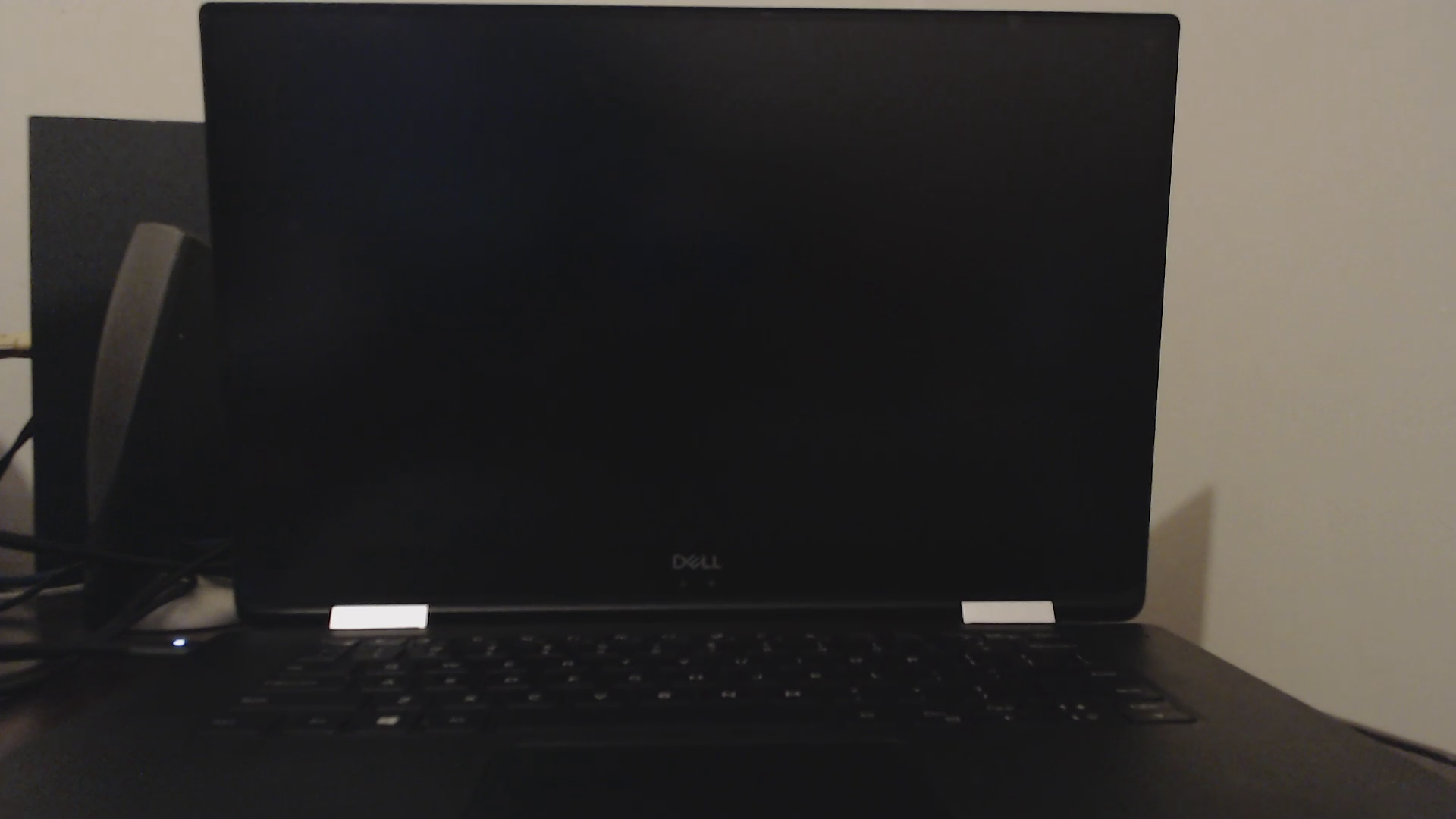
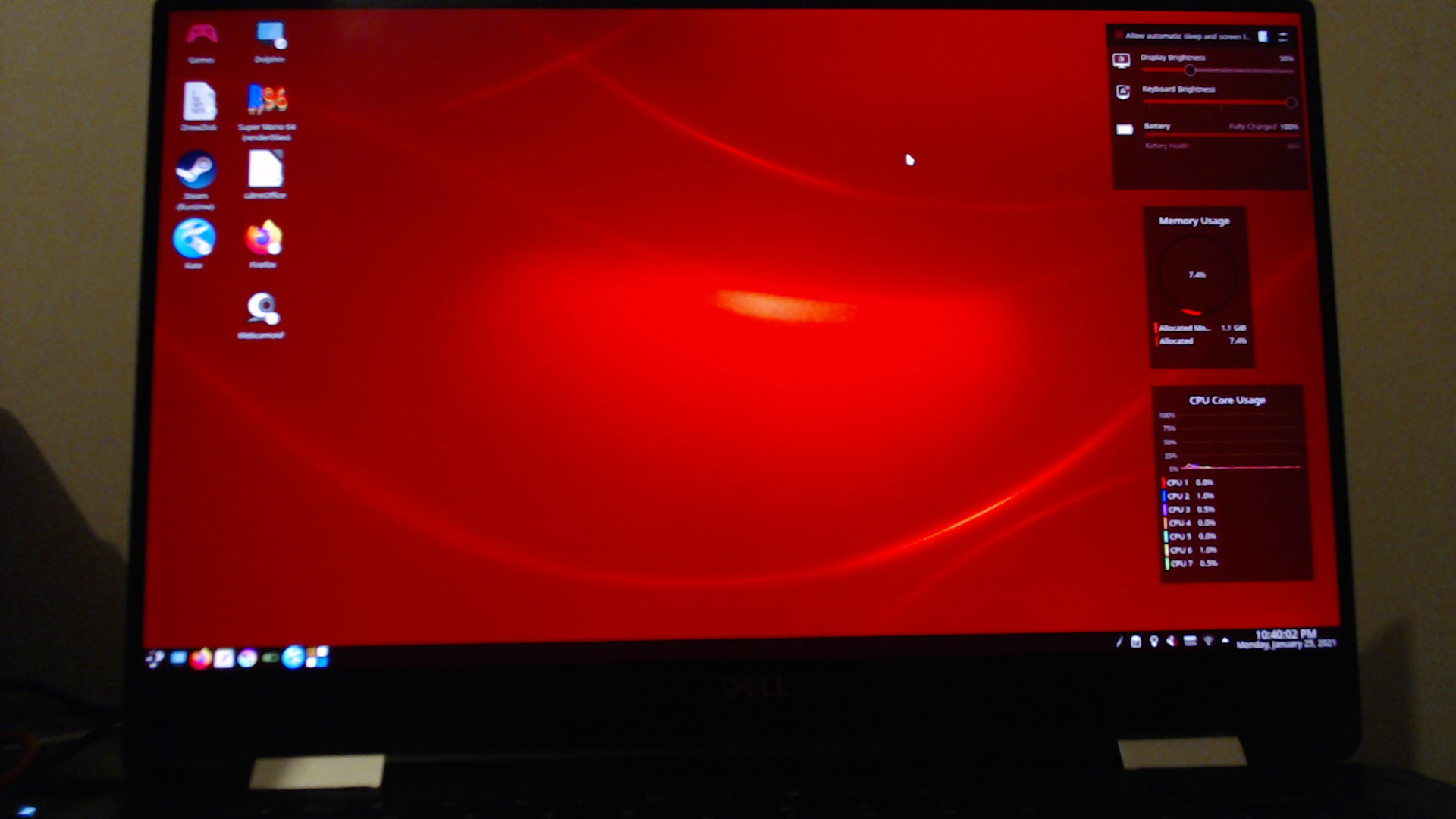
Content:
1) Introduction
The laptop being reviewed here is the Dell XPS 15 9575 2-in-1 convertible laptop. I should note that the specs of this laptop are quite dated and at full price this laptop is not worth it over newer laptops where you can get better CPU performance (Intel Tiger Lake, AMD Zen2 and AMD Zen3) and better discrete GPUs. However, this laptop I bought for only $1080, though add another $270 as I upgraded the SSD to 2 Terabytes (TB).
Comparable laptops have faster CPUs but GPU perforamnce is slower as they typically have integrated graphics, gaming laptops that are cheaper lack the 2-in-1 functionality this laptop has so this laptop checks the niche use cases for myself. I will be evaluating this laptop's perforamnce and driver support in it's current state under Linux. I would also advise against using Windows on this laptop but I mention that in Section 2.1.
2) Hardware Specs
Specs Summary:
CPU: Intel Core i7 8705G (4 Cores/8 Threads, Base Clock: 3.1 GHz, Turbo Clock: 4.1 GHz)
RAM: 2x8 GB (16 GB) DDR4-2400 MHz RAM
Storage: Sabrent 2 TB TLC NVMe (PCIe 3.0) SSD (upgraded from 256 GB)
Integrated GPU: Intel HD 630 (KBL GT2)
Discrete GPU: AMD Vega GL (Polaris 22XL) w/4 GB HBM2 VRAM
Resolution: 3840x2160 (4K)
Refresh Rate: 60 Hertz
Other Display Features: 10-Point Touchscreen Support, Wacom Pen Stylus Support
Battery Capacity: 75 Watthours (Wh)
Power Supply: 100W USB-C PD PSU
Ports: 3.5mm Headphone Jack, microSDXC Card Reader and 4x USB-C ports (including the charging port and 2 of them supporting Thunderbolt 3).
2.1) Processor
CPU: Intel Core i7 8705G
The CPU laptop is an Intel Core i7 8705G, a Quad Core w/Hyperthreading (4 Cores/8 Threads) and runs at 3.1 GHz and can turbo as high as 4.1 GHz! In fact on all cores I managed to reach as high as 3.8-3.9 GHz on all cores and on a single core can exceed 4 GHz, putting the performance close to a desktop class Kaby-Lake CPU. The CPU cooler and laptop design seems good enough that the laptop gets toasty but not so hot that it thermal throttles or has to shutdown. Which is quite impressive given the laptop's slim form factor although the aluminum shell and loud CPU fans are probably to credit for that.
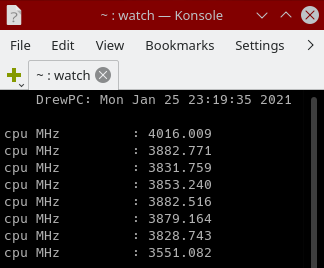
Of course when using the "discrete" GPU in the laptop since the CPU and GPU share the same power rail the clockspeeds I can achieve on integrated graphics and discrete graphics is different and the latter requires the CPU clockspeeds to run lower, a small price to pay really though considering that I still managed around 3.4-3.6 GHz on average for all cores.
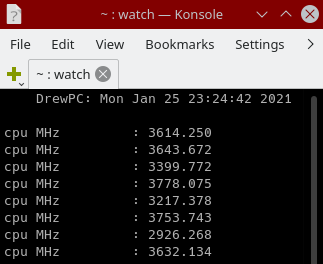
2.2) Memory and Storage
RAM: 16 GB DDR4-2400 MHz
Storage: 2 TB TLC NVMe SSD
For memory this laptop comes with 16 GB of DDR4-2400 MHz memory. The problem with this laptop is that the RAM is non-upgradable (is soldered on) and Dell was charging a hefty amount for the SKUs with 16 GB of RAM compared to 8 GB SKUs (typically a $600 gap for 8 GB and 16 GB SKUs new, fortunately I didn't have to pay that much more). As far as memory speed goes it's quite low compared to a lot of new computers that can exceed 4000 MHz even but hasn't been any major bottleneck for me.
And for storage the laptop I selected initially had a 256 Gigabytes (GB) NVMe SSD but I upgraded it with a 2 TB TLC NVMe SSD. The extra storage space is mostly for the fact that some Steam Games take up a lot of space (a few as many as 80 GB each, this adds up quickly). The lack of 2.5" bay kept me from adding a 2 TB HDD with a 1 TB SSD or 512 GB SSD instead.
2.3) Graphics
Integrated Graphics (iGPU): Intel HD 630 (KBL GT2)
Discrete Graphics (dGPU): AMD Vega GL (Polaris 22XL)
This laptop has two GPUs in it, one of them being standard Intel HD graphics that normally came with Kaby-Lake CPUs. Not much to say about the Intel HD except it's good for saving on power consumption/offloading power to the CPU. For gaming it is too slow for many modern titles of course, but that's where the discrete GPU comes in. It does work good enough to run the art program Krita on which I use often with this laptop given it's other features.
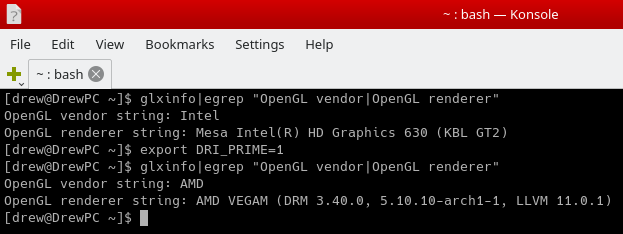
The laptop's discrete GPU is the unique part about the Kaby-Lake-G lineup, despite the name "Vega M" or "Vega GL" for this SKU, the GPU architecture is actually a Polaris GPU that also uses HBM memory. Performance-wise the GPU is much slower than newer discrete GPUs such as the Turing, Ampere, RDNA1 and RDNA2 GPUs but with compute performance of 2.588 TFLOPs and having 20 CUs (Compute Units) the GPU still easily outperforms even the current fastest integrated GPUs (with the possible exception of Apple's M1 or M1X CPUs) such as the ones in the Tiger Lake CPUs. Though as of 2022 newer APUs will launch that may very well make Vega M based CPUs obsolete even in the GPU department
I should note that to make use of the dGPU at all, I either have to run a program and set DRI_PRIME=1 or I boot up the OS with DRI_PRIME=1 as a parameter to use the whole system with it, otherwise programs run on Intel graphics by default.
2.4) Display
Resolution: 3840x2160 (4K)
Refresh Rate: 60 Hz
Other Features: Touch Screen Support and Wacom Pen Stylus Support
The display on this laptop is 3840x2160 (4K) display, although there are some variants of this laptop come with 1080p displays instead. A 1080p display makes more sense because a 4K display. Without proper scaling the screen has such a high pixel density that it's very difficult to see the text on the screen hence I turn the resolution of the entire desktop down to 1080p just so I can see the screen better as a result. Although 1440p works it's still not that easy and 3840x2160 is exactly four times as many pixels as 1920x1080 (a perfect square) while 1440p doesn't have such a ratio so the image doesn't look a whole lot better than at 1080p.
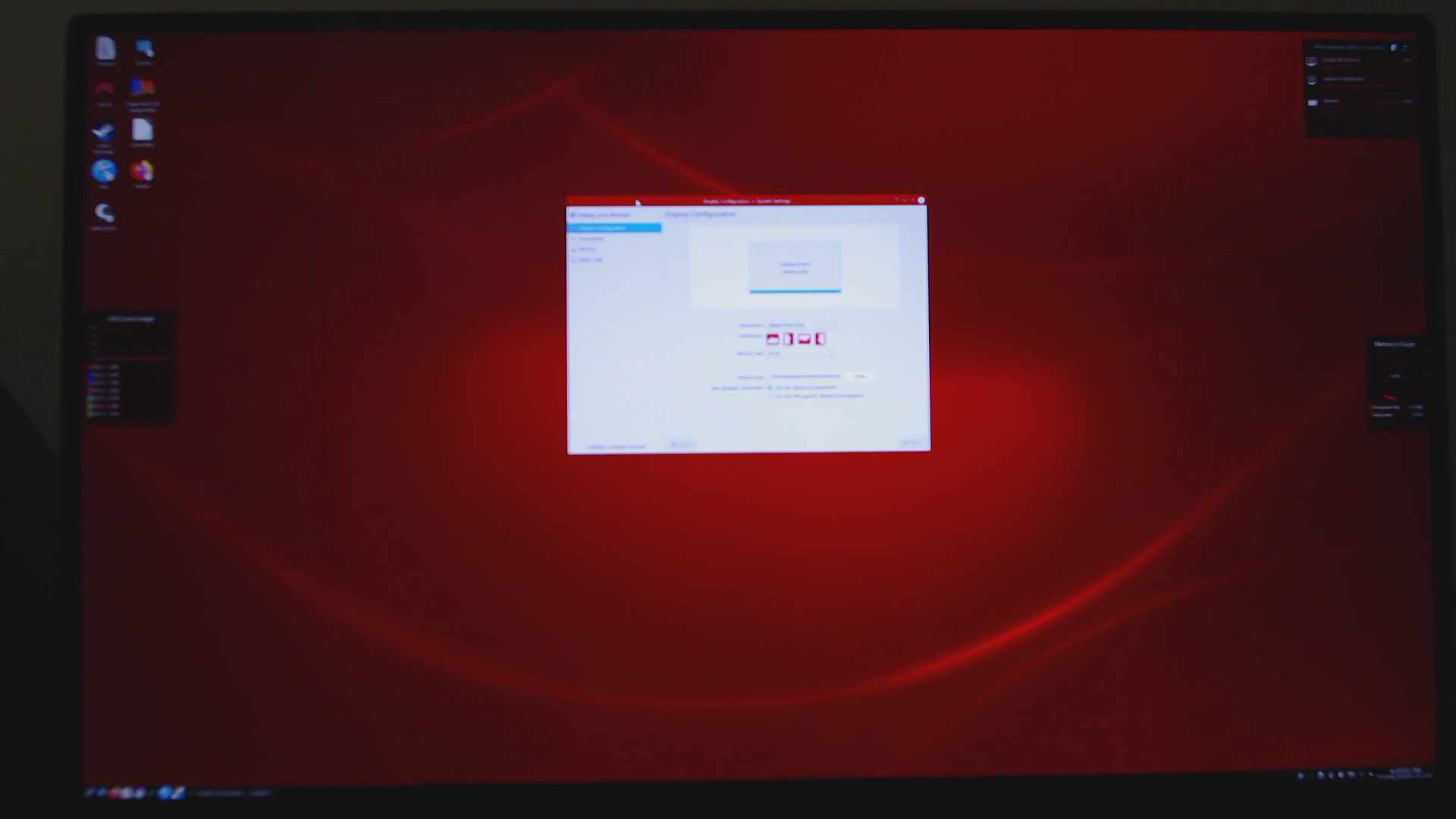
As of 1/22/2022 I have had Wayland installed alongside X.Org as it has better touchscreen support built-in and the pen works comparably good for the most part (though X.Org I say handles the pen a bit better the difference isn't too big). Performance isn't on par in Wayland so for gaming X.Org holds the edge. I'd use Wayland as my default otherwise if that weren't the case but for now I switch between the two. Benefit here is I do not have to decrease the resolution since scaling works better with most things in Wayland (except for legacy applications) so I can run the display to it's full potential which is 3840x2160.
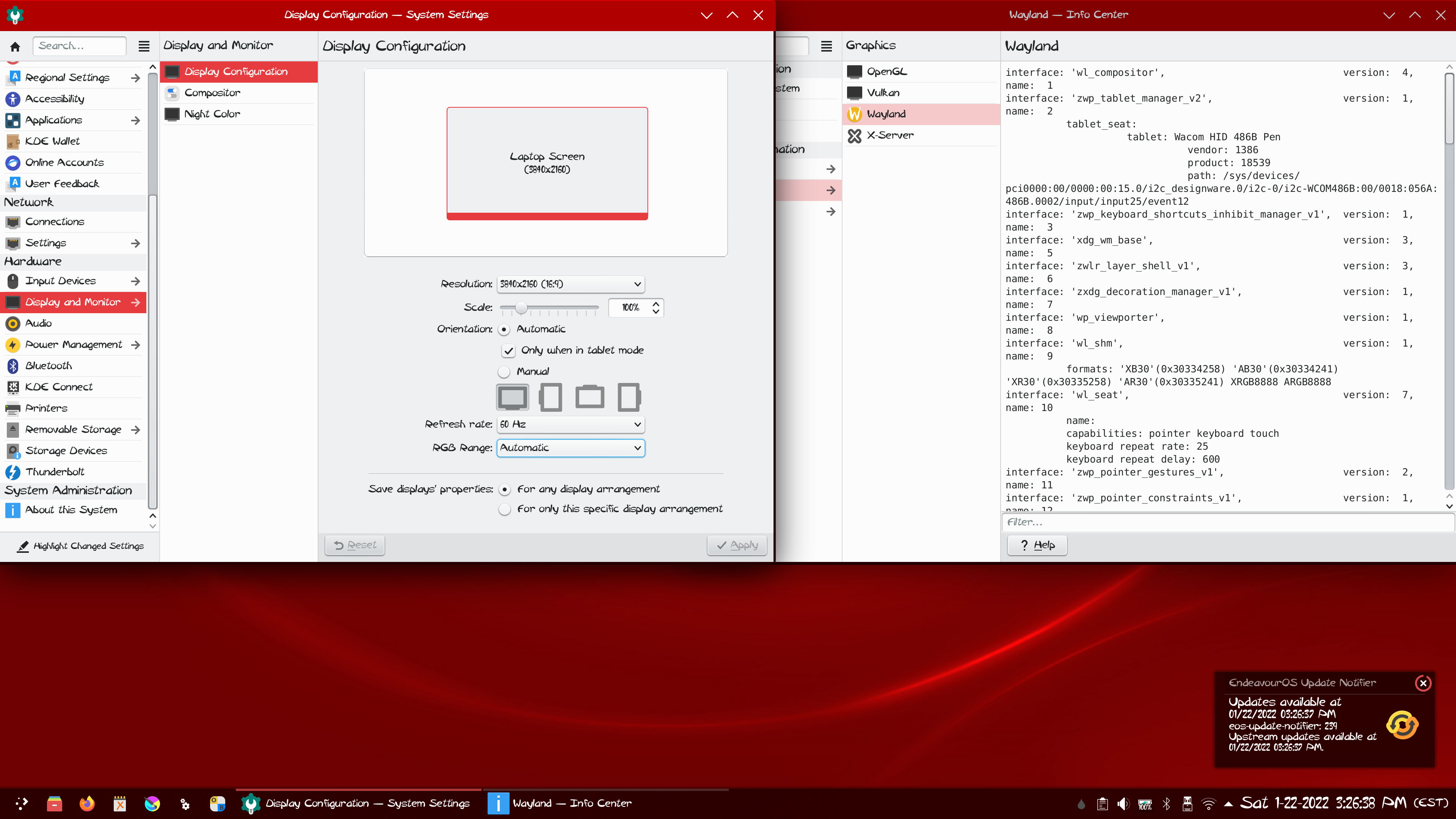
3840x2160 Display running at native resolution (running on Wayland).
Note: I changed the font of the system to EP Chaos to give it a more artsy look.
The screen is also a touchscreen display and supports Wacom pens, such as the Wacom Bamboo Ink. The display supports up to 2048 pen pressure levels which is adequate for drawing and note taking. The laptop can support screen rotation but required me to manually write a script that reads from the xinput device that handles the gyro sensor.
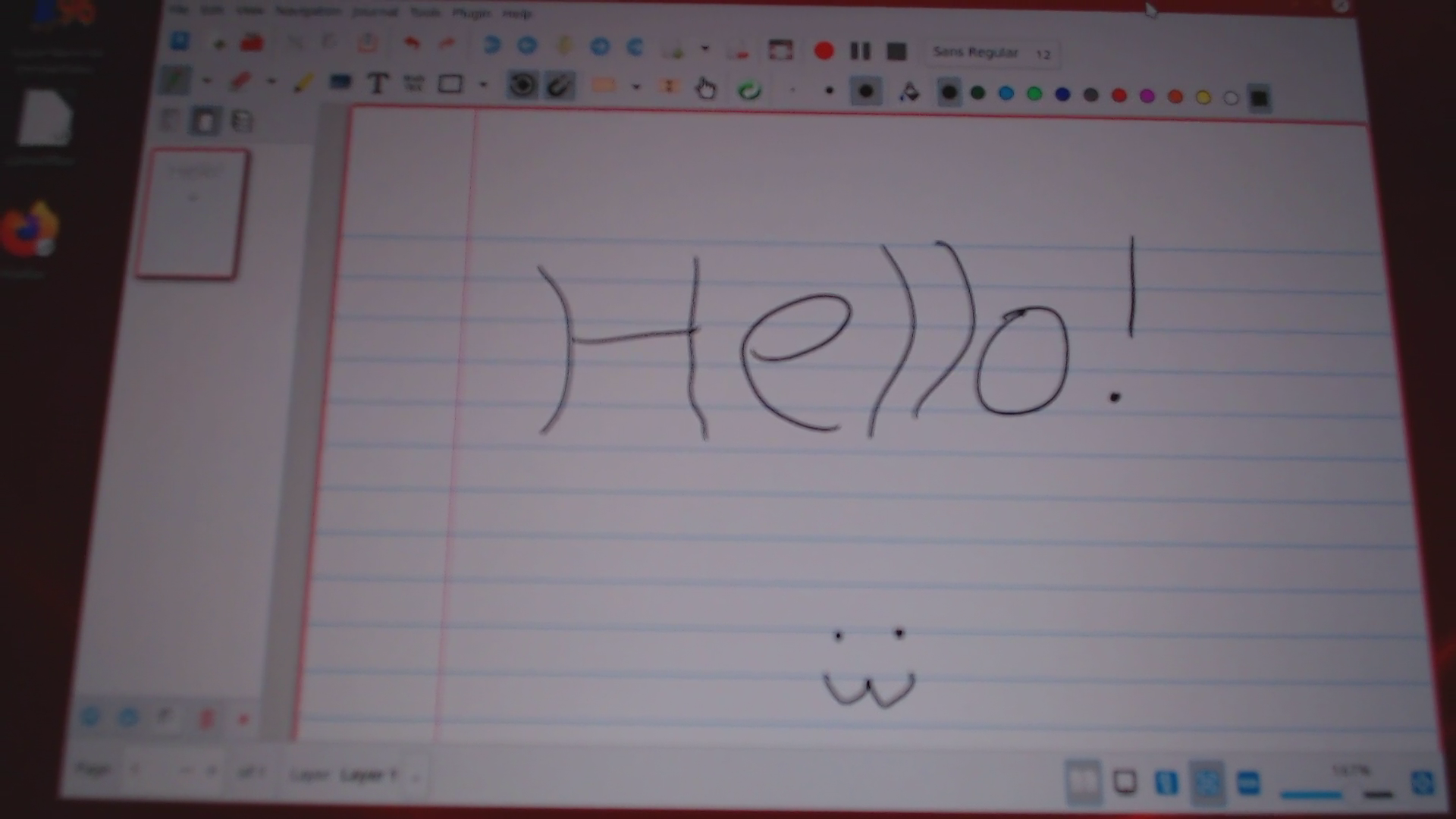
2.5) Battery and Power
Battery Capacity: 75 Watthours (Wh)
Power Supply: 100W USB-C PD PSU
The battery capacity is at a maximum of 75 Wh, however currently my laptop's max capacity is only 80% of that (60 Wh) indicating that the laptop's battery can degrade rather quickly (although I had this system for a few months). The battery is replacable but it's not as easy as replacing a battery in older laptops where it can basically be swapped out. As of 1/22/2022, due to some power delivery issues had I replaced the battery and now is in much healthier condition.
The power supply is a 100W USB-C PD.
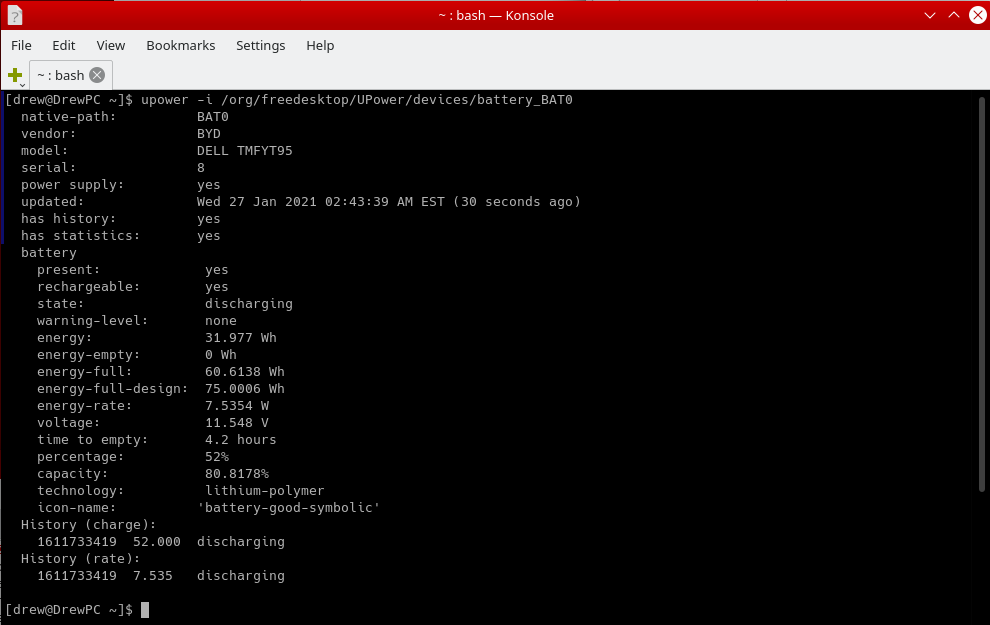
2.6) Other Hardware
Ports: 3.5mm Headphone Jack, microSDXC Card Reader and 4x USB-C ports (including the charging port and 2 of them supporting Thunderbolt 3). Most of my peripherals require a USB-A port so I needed some adapters (USB-A to USB-C) in order to have enough ports, seems more like an unfortunate flaw most computers these days have. Could be worse though since it has 4x USB-C ports and not fewer like some machines.
3) OS and Software
3.1) Operating System
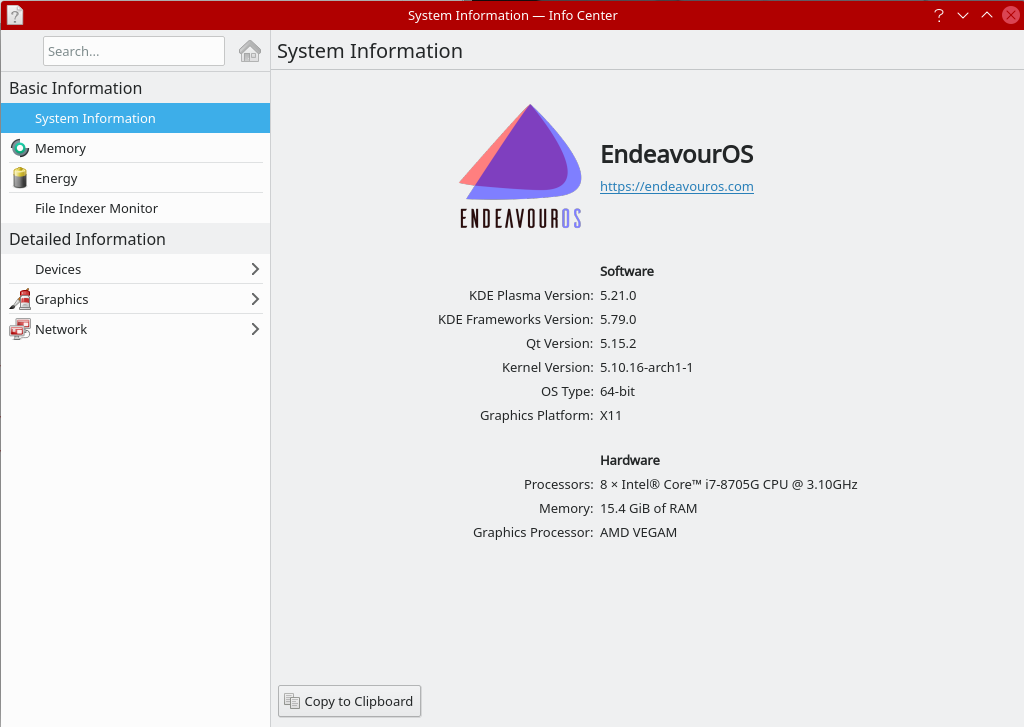
Operating System: EndeavourOS
Linux Kernel Version: 5.10.16 (updated to 5.16.0 as of 1/22/2022)
Desktop Environment Version: KDE Plasma 5.21.0 (upgraded to 5.23.5 as of 1/22/2022)
The Operating System I am using on my laptop (as of February 20, 2021) is EndeavourOS running Linux Version 5.10.16. Not much to it other than it works well from my experience more than other distributions such as Ubuntu thanks to the newer version of software that this Arch-based distribution runs.
3.2) Software and Games
For Software I installed verious programs to do various tasks, from Note Taking Applications, Art Programs/Image Editing, Office Programs and CAD Software (though I do not use CAD software often)
Office* Programs:
Libre Office 7.10.3 (Writing/Editing Documents for hobby purposes)
*I use LibreOffice mostly for hobby purposes, for productive work I use Microsoft Office via Virtual Machine)
Note Taking Programs:
Xournal++ (Handwritten Note)
Art Programs/Image Manipulation:
Krita (for Drawing)
Kolourpaint (Quick Image Editing)
GIMP (Image Editing)
CAD Programs/Design:
KiCAD (Design Circuits)
FreeCAD (Design Parts or Assembly)
Other Applications:
Konsole (Linux Terminal Emulator)
Virt-Manager (Virtualization though I intend to just move this onto a Home Server setup)
Kate (Text Editing)
QTCreator (Write C/C++ and Qt programs)
Dolphin (File Manager)
Okular (PDF Reading)
Terminal Applications:
nano and vim (Text Editing)
tmux (running multiple windows)
build-tools (compiling programs)
Gaming Applications:
Wine (Windows Compatibility Layer)
GoG Installers (Games from GoG, some games requiring Wine)
mupen64plus and m64py (Nintendo 64 Game)
Dolphin Emulator (emulating Gamecube and Wii Games)
Steam (runs Steam games, includes Proton as a compatibility layer for Windows only games)
Steam w/Wine (runs Windows Steam Games if Proton doesn't work)
4) Performance
4.1) Geekbench 5
Single-Core Score: 1155
Multi-Core Score: 4068
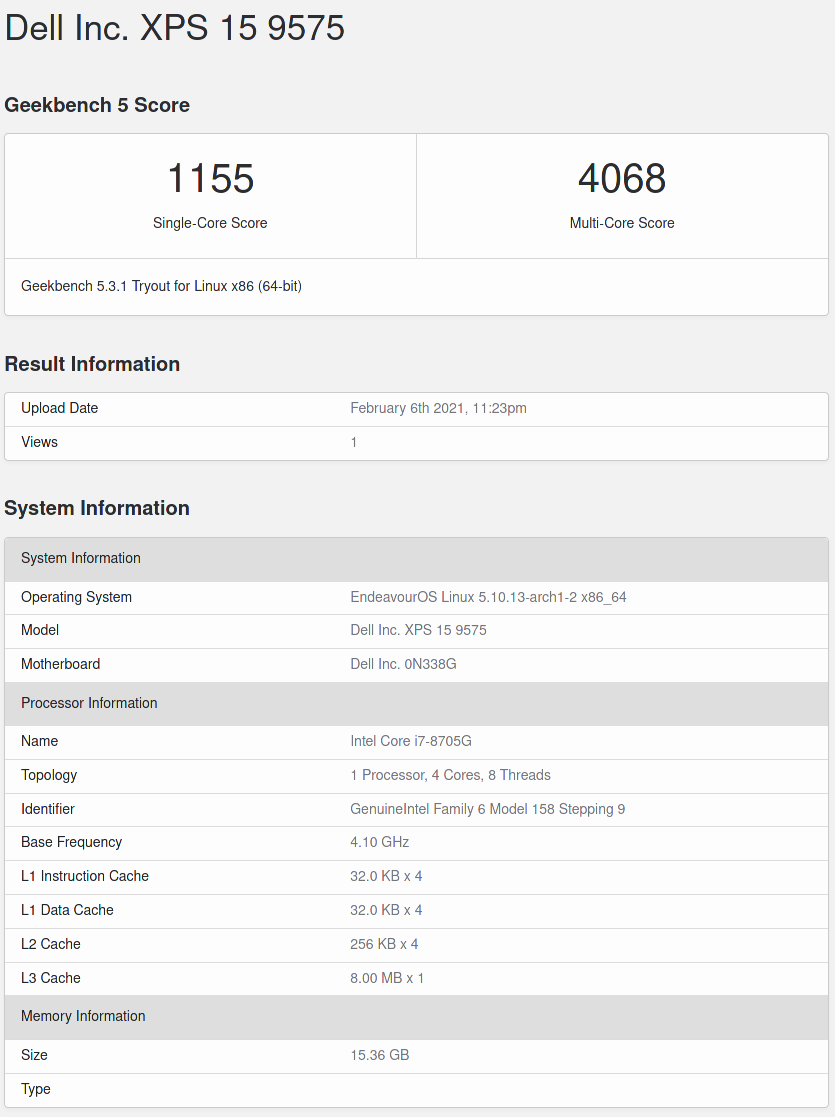
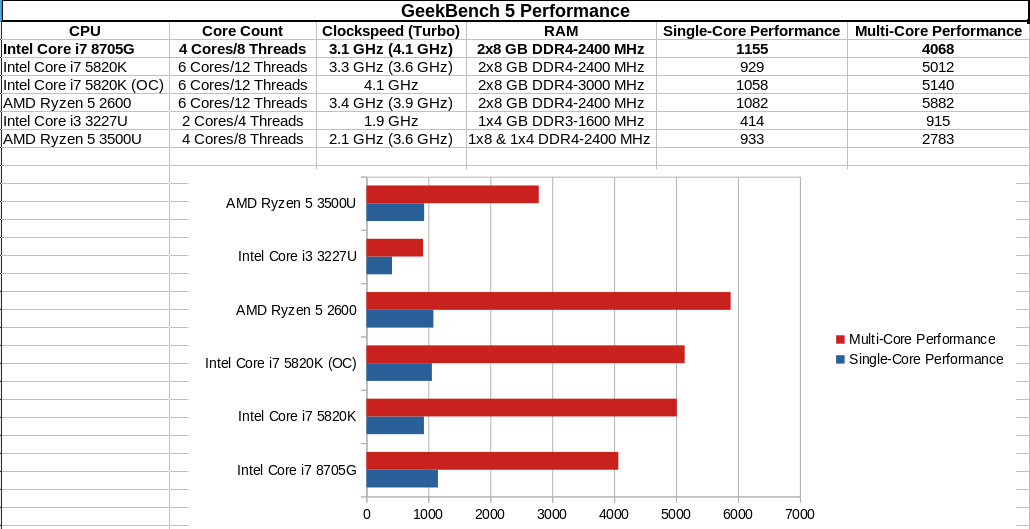
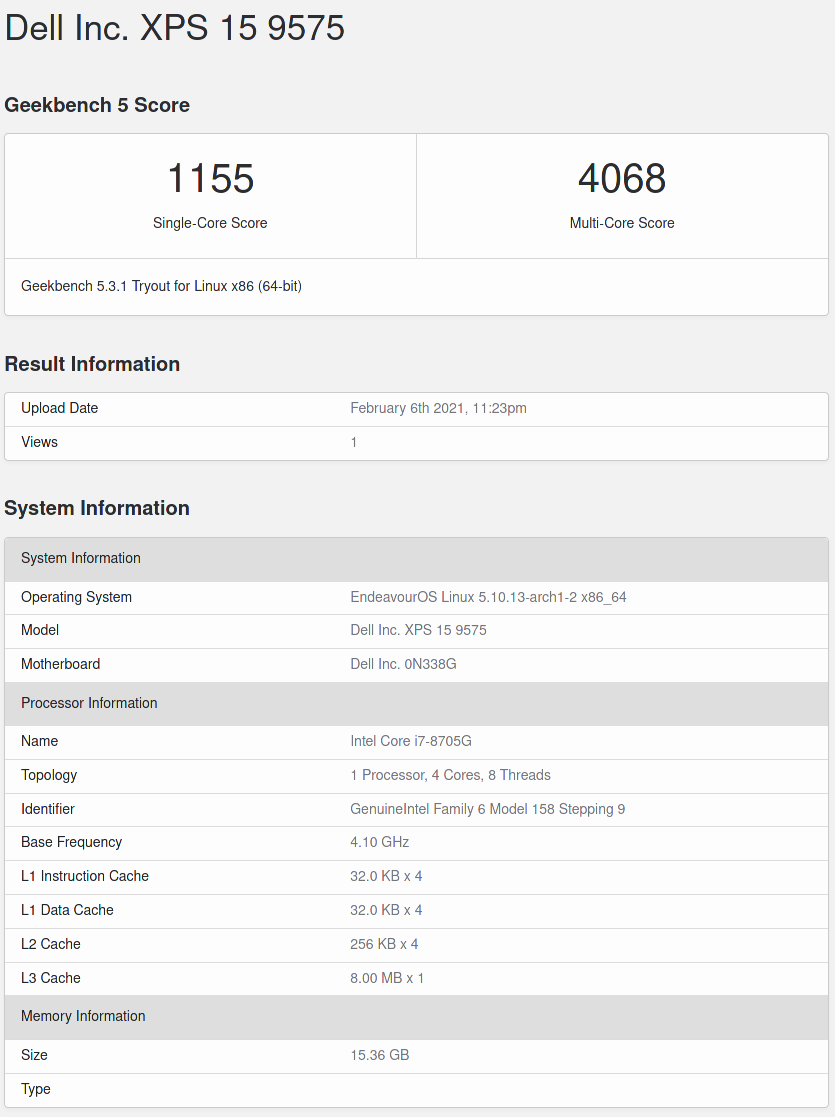
4.2) Gaming Performance
GOG/Wine/Lutris - The Witcher 3:
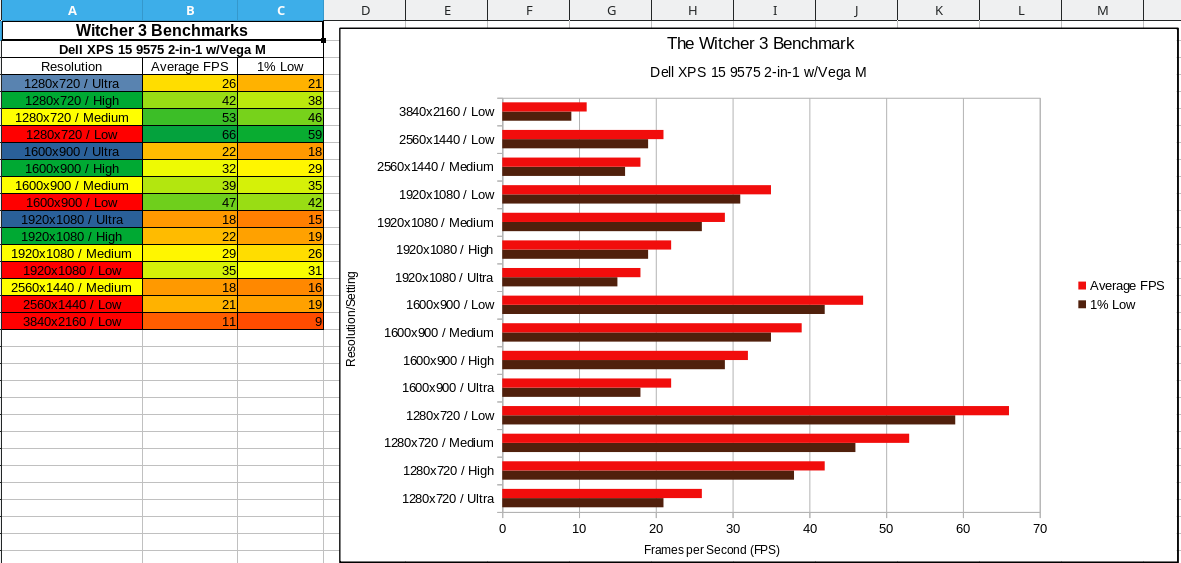
This is among the most demanding game in my library currently and even taxes my desktop computer that contains an RX 570 8 GB, a GPU with 12 more CUs and twice the TFLOP count. The game is running with Wine 6.0.
On this laptop however, this game is playable at 720p (greater than or equal to 30 FPS) with High, Medium and Low but there is not getting constant 60 FPS (with the exception of running the game at 720p Low) and is below 30 FPS at Ultra settings. At 900p High Settings is barely hitting 30 FPS and dips below it at times although Medium and Low settings at 900p is totally viable. At 1080p only low settings is viable and by that point your better off running the game at 900p Medium or 720p High. Above 1080p or at 1080p above low settings is beyond the scope of what the laptop can handle, at 1440p Low the game barely hits 20 FPS and at 4K (3840x2160) the game is at 10 FPS.
The 1% lows are sizably lower than the average, especially at 720p, although in the settings of the game I can cap the game at 60 FPS or 30 FPS which nullifies or reduces the issue at the cost of the average framerate.
GOG/Wine/Lutris - Ori and the Blind Forest (Definitive Edition):
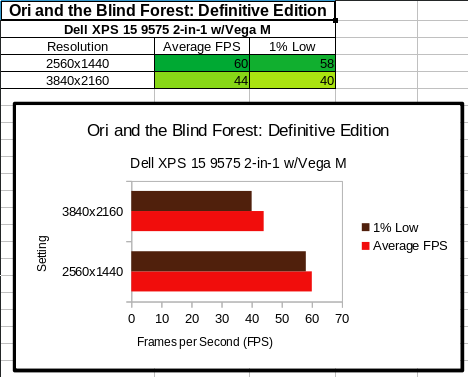
The game is capped at 60 FPS hence I have not benchmarked the game at lower resolutions since across the board the game runs at 60 FPS consistently there and even at 1440p the game rarely dips below 60 FPS, 4K is where the game runs consistently below 60 FPS but even then can run at 40 FPS.
Steam - Overcooked 2:
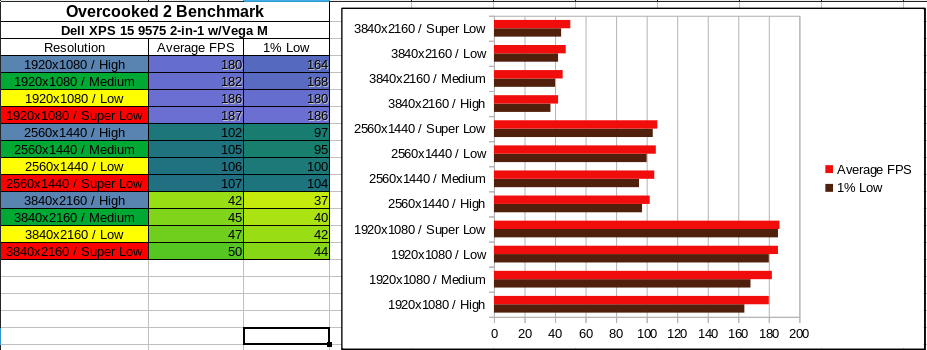
This game runs natively under Linux unlike most of the games on this list. It is also one of the less demanding games on this list as this game can run well even under lower end integrated graphics (like Intel UHD 630 and the AMD Ryzen APUs can run this game very well). I haven't bothered to benchmark the game at 720p as the game's framerate was already much higher than I would need at 1080p running at 180 FPS at 1080p High. Changing the setting between Super Low, Low, Medium and High barely made any impact on the framerate while the resolution had a very profound impact.
Steam/Proton - Overcooked:
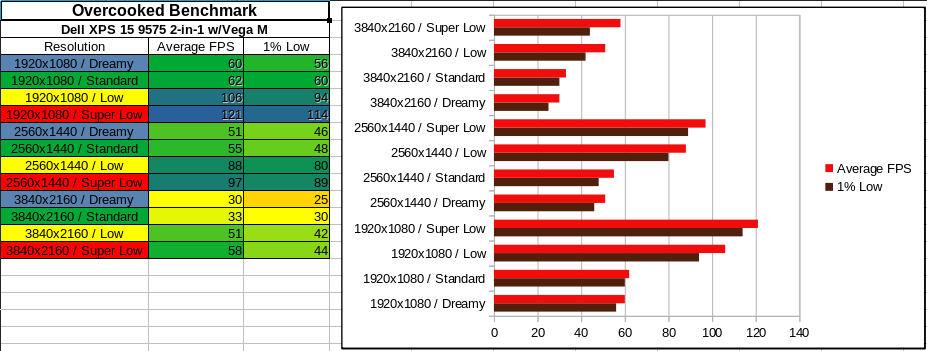
Unlike the 2nd game, this game was never ported to Linux natively thus requires a compatibility layer (Proton in this case). The game is also less optimized than the 2nd one so performance requirements are actually higher thus the game runs more poorly than Overcooked 2. The game is still very much playable at all the listed settings except for 4K at Max settings, though 60 FPS feels more optimal so I'd go with 1080p Standard or 1440p Low. The difference between Low, Standard and Dreamy is rather small while Super Low looks a lot worse in comparison.
Steam/Proton - DOOM (2016):
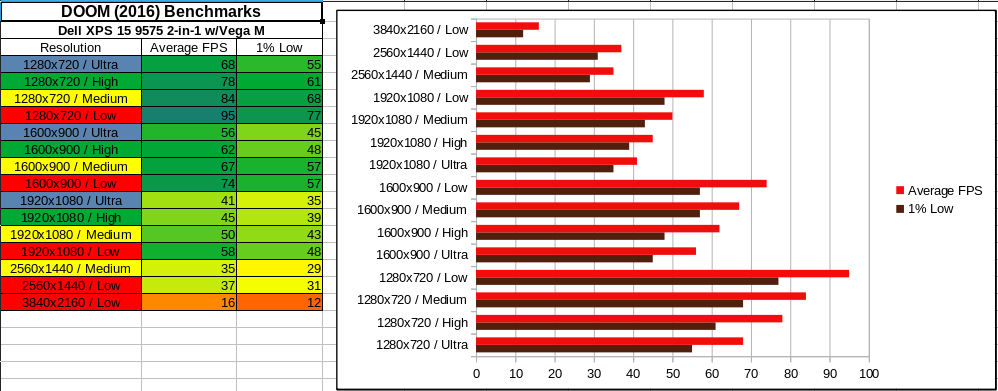
This game runs generally well on the laptop except at higher resolutions. It starts to struggle at 1080p Ultra, struggles at 1440p even at Medium/Low and outright unplayable at 4K where there is a tremendous drop in FPS. This is likely due to the limitations in VRAM capacity (4 GB of HBM VRAM) though it could also be that for better settings you need a better GPU anyways. I would run the game at 900p Medium or 900p High as that's better visually than 1080p Low and gets me a good balance of visuals and framerate, though to stay at 60 FPS or higher I could run the game at 720p High or 720p Medium.
Steam - Rocket League:
NOTE: This Game is no longer supported under Linux! Very unfortunate indeed especially for online play but nevertheless I am still benchmarking the Linux version.
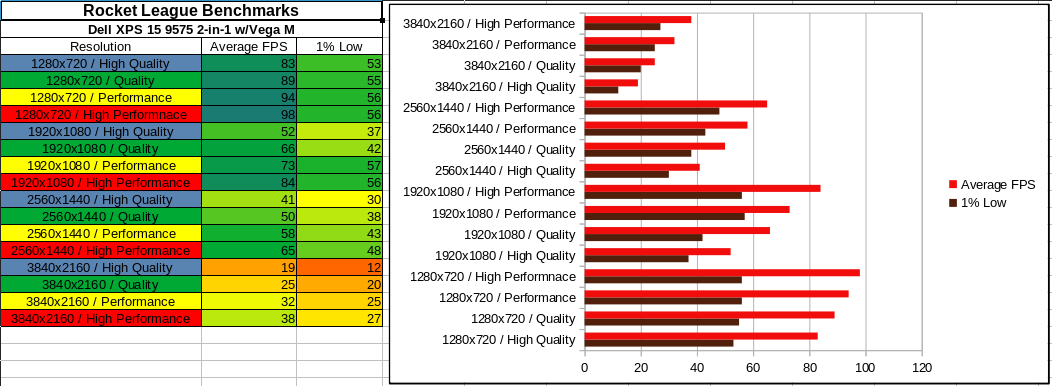
This game is tested though a local 4v4 Match, which makes a difference as a 1v1 Match would likely yield higher performance. The framerate is all over the place which makes it difficult to determine the average framerate. The 1% Lows are a lot lower than the Average FPS which means a lot of stuttering, especially if using a high refresh rate display and not being capped to 60 FPS. The reason is because this game is CPU intensive and is trying to use both the CPU and the GPU to it's max, however, the CPU is used only around 20% at times and the GPU is consistently at 90-100% usage. This is likely due to the limitation of running at 65W as the laptop never got so hot that it thermal throttled, instead it power throttled. Meaning that the GPU is busy hogging the power away from the CPU and this shows more apperent in this game. So for games that are CPU intensive and GPU intensive alike this Kaby-Lake-G's limitations show more. And again, this game, like most others runs relatively poorly at 4K and that may also be due to VRAM limitations as well.
So for this game the most optimal setting would be 1080p Performance or 720p High Quality or 720p Quality. This game benefits a lot from running at a higher resolution to look visually pleasing so 720p isn't visually as good even in High Quality as 1080p is in a lower setting. 1440p High Performance could be an option as well for this very reason. In addition I can mix the settings around and go between the two levels of graphical fidelity (between Performance and Quality for instance to have better visuals without giving up too much framerate). As for the big gap in the average and 1%, I just cap it to 60 FPS anyways since the laptop display is limited to 60 FPS, besides, there are much better laptops and GPUs in laptops/desktops for gaming at a higher framerate.
Steam/Proton - Batman Arkham Knight:
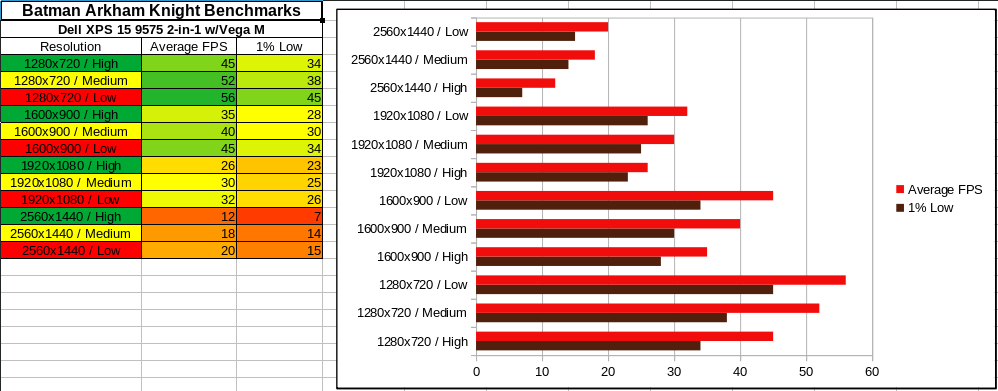
The game's benchmarks was measured using the PC performance test built into the game itself. The 1% Lows is essentially the Minimum Framerate while the Average is already accounted for. So across the board this game simply runs poorly and the settings don't scale much, as though the difference between High and Low settings is almost negligent with the biggest factor being resolution. Even so, the optimal setting to play this game is at 720p since it's the closest to hitting 60 FPS at all (even then it falls short). For capped 30 FPS though 900p Medium/Low or 720p is doable but the game is unplayable at 1080p and especially 1440p. Not much point in benchmarking 4K neither, especially since at 4K the game uses over 4 GB of VRAM and it would likely run even worse than 1440p. Among the list of games on here, this game runs the worst by far due to abysmal optimization on the developer's part.
Steam/Proton - Grand Theft Auto V (DX11):
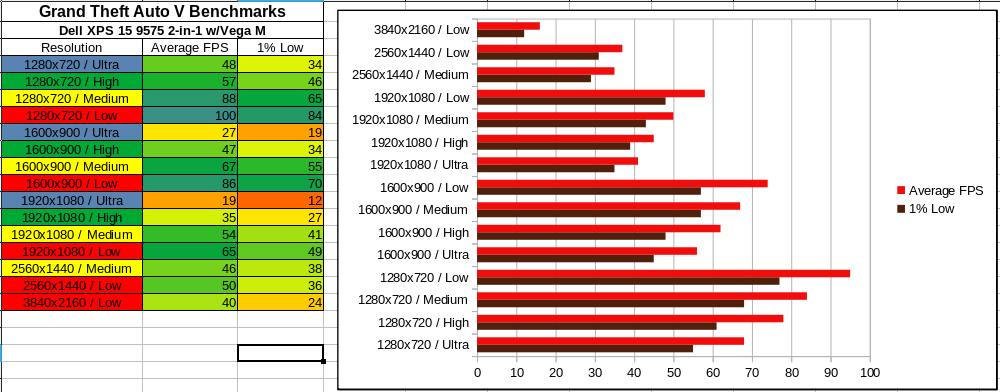
This game was benchmarked using the benchmarking tool within the game itself. The game has dozens of graphical settings so changing all of those settings has a profound impact on the framerate. The game runs better at 4K Low than it does at 1080p Ultra and even 900p Ultra (though it isn't visably better). At lower settings the game does run good but when set to Ultra or even High the performance drops drastically to where it's not worth playing at High or Ultra Settings even at lower resolutions. Consistent 60 FPS is obtainable at 720p Medium/Low or at 900p Low, 900p Medium runs at 60 FPS with only minor dips so this setting may be the most optimal as well as 1080p Low. For 30 FPS gameplay even 1440p at Medium settings is viable.
4.3) Emulation
Older Systems (N64/PS1/SNES/NES/etc.):
Needless to say that all of these games runs very well on these emulators since the performance requirements are low enough that even a Raspberry Pi 3 with a far slower ARM CPU can emulate most N64 games just fine and NES/SNES games are even less demanding. Still, it's nice to play those games on my laptop in mix with newer titles.
Nintendo Gamecube (Dolphin Emulator):
The laptop handles the Gamecube emulator pretty good for the most part, of course in Legend of Zelda: Twilight Princess the game stuttered badly in Hyrule Field without the Hyrule Field Patch. Aside from that the game ran smoothly even with 3x Upscaled Graphics in most of the tested games. Although I have it set at 2x Upscaled to make sure that the game is as smooth as possible in terms of framerate for games like Super Smash Bros Melee.


Nintendo Wii (Dolphin Emulator):
Wii emulation is harder to do than Gamecube emulation as I had to scale the graphics to 1.5x Native or in the case of The Legend Of Zelda: Skyward Sword to just Native resolution to get the game running smoothly. Wii emulation isn't something I would be doing often anyhow since it's hard to emulate the Wiimote's controls and it would be cumbersome to carry around a sensor bar and a Wiimote just to play Wii games when I can just set it up on my desktop which has faster hardware. Super Smash Bros Brawl can be played with the Gamecube controller so that's a Wii game I can play without the setup.

Playstation 2 (PCSX2):
The PS2 Emulator runs very well, better than I expected since on my previous laptop the games struggled even at native resolution yet this emulator is handling 3x native resolution quite well, of course the list of games I have to test it with is limited but they all ran notably well with very minor slowdowns at worst. So this laptop shines in this department.

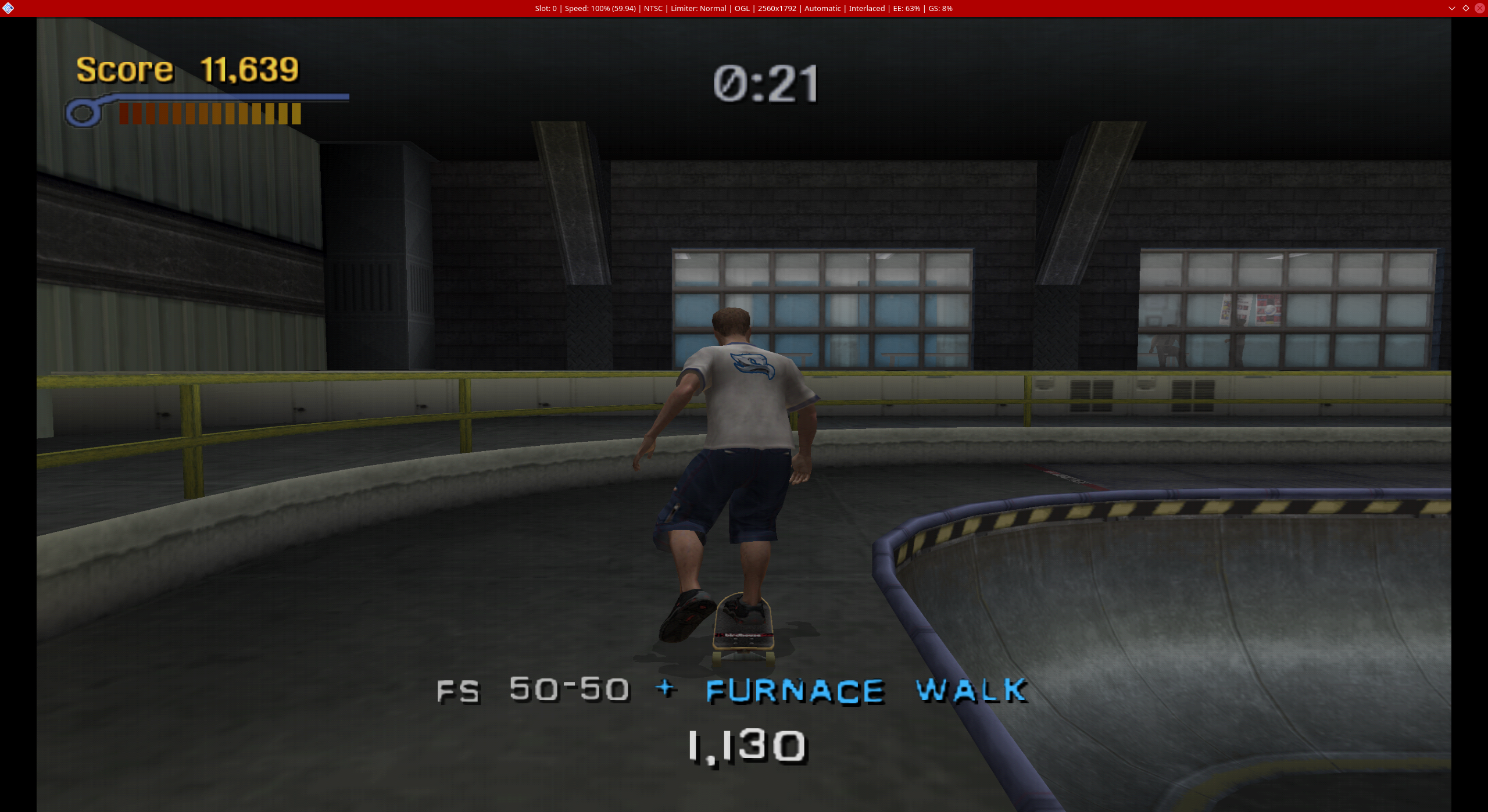
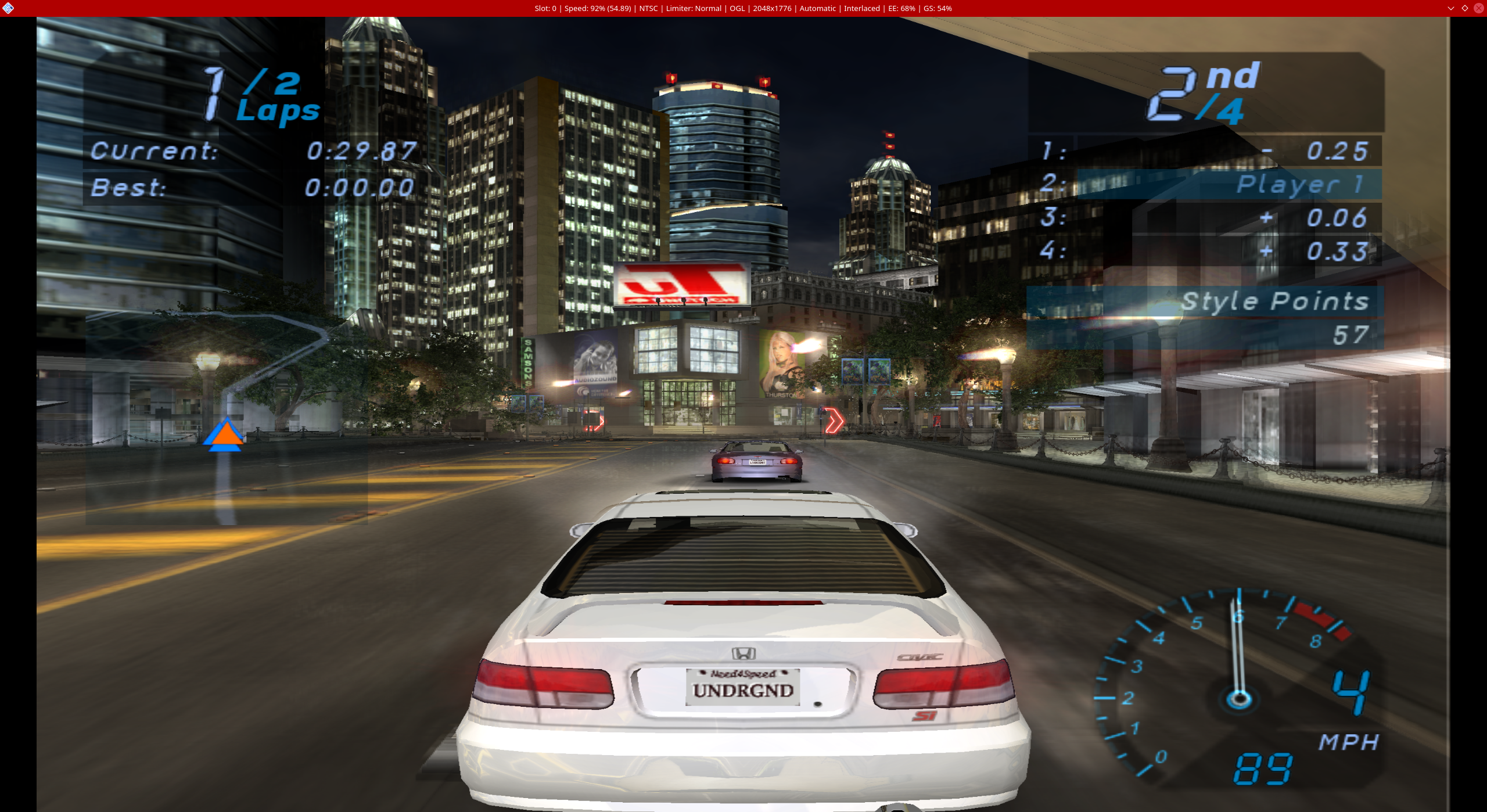
5) Conclusion
So that concludes my (late) review on the convertible laptop, since the laptop is dated I would only recommned using this laptop under the Linux OS (as mentioned, Intel dropped Windows driver support for Kaby-Lake-G only 6 months after releasing it) and even then depends on the price, at $1100 it's a good deal and even better at lower prices if possible. However, if the price is around $1500 or even $1300 it's too close to the price of newer 2-in-1 convertibles that have much faster CPUs (the higher IPC of Tiger Lake or having 6-8 Cores like the Ryzen APUs) and a much faster discrete GPU (like a GTX 1650 or even GTX 1650 Ti). Personally it is my favorite computer to use just because the performance is adequate for gaming without sacrificing 2-in-1 capabilities and is portable, more than I can say for my desktop. Without the wacom pen and 2-in-1 functionality (as in if I wasn't interested) I may as well went for a $450 gaming laptop so if your not into 2-in-1 laptops or wacom pen functionality then this is a bad option.
Sections
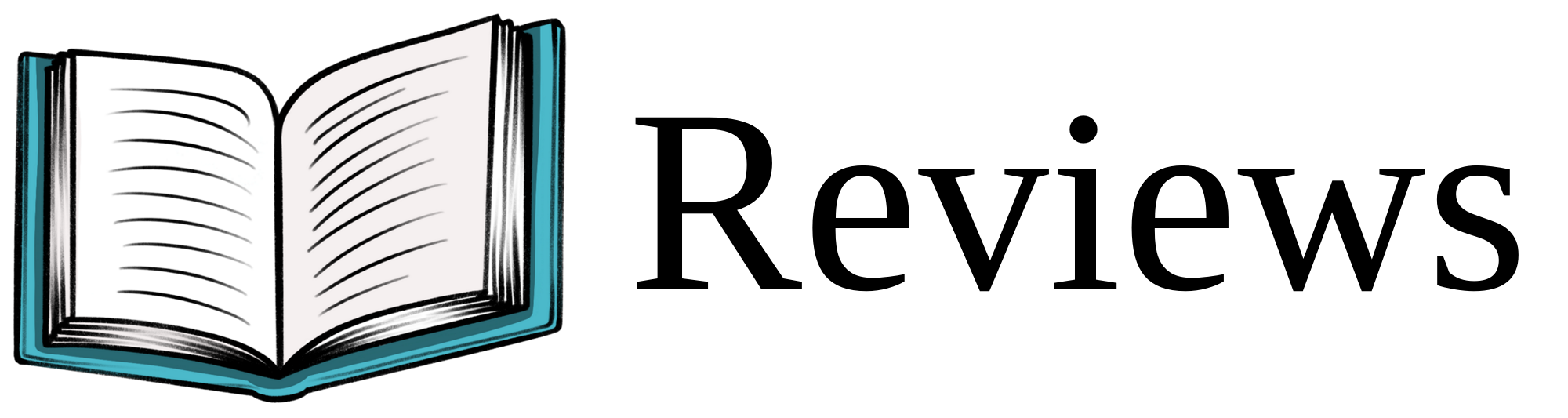


Recent Posts
March 8, 2024: At last, the website has returned!
March 12, 2022: Note Binder - Note Organization Application: https://drewtechs.net/projects/note-binder
January 30, 2022: Updated Website with a new Web Server Setup.
October 15, 2021: Added Gitea to the Website to self-host source code: gitea.drewtechs.site
July 31, 2021: Project: Raspberry Pi Pico RTOS (DRPiTOS) Initial Design
June 1, 2021: Mini-Project: Portable Bluray Player
March 31, 2021: Added a Product Review for the Dell XPS 15 9575 w/Vega M
