Portable Bluray Player:
June 1, 2021
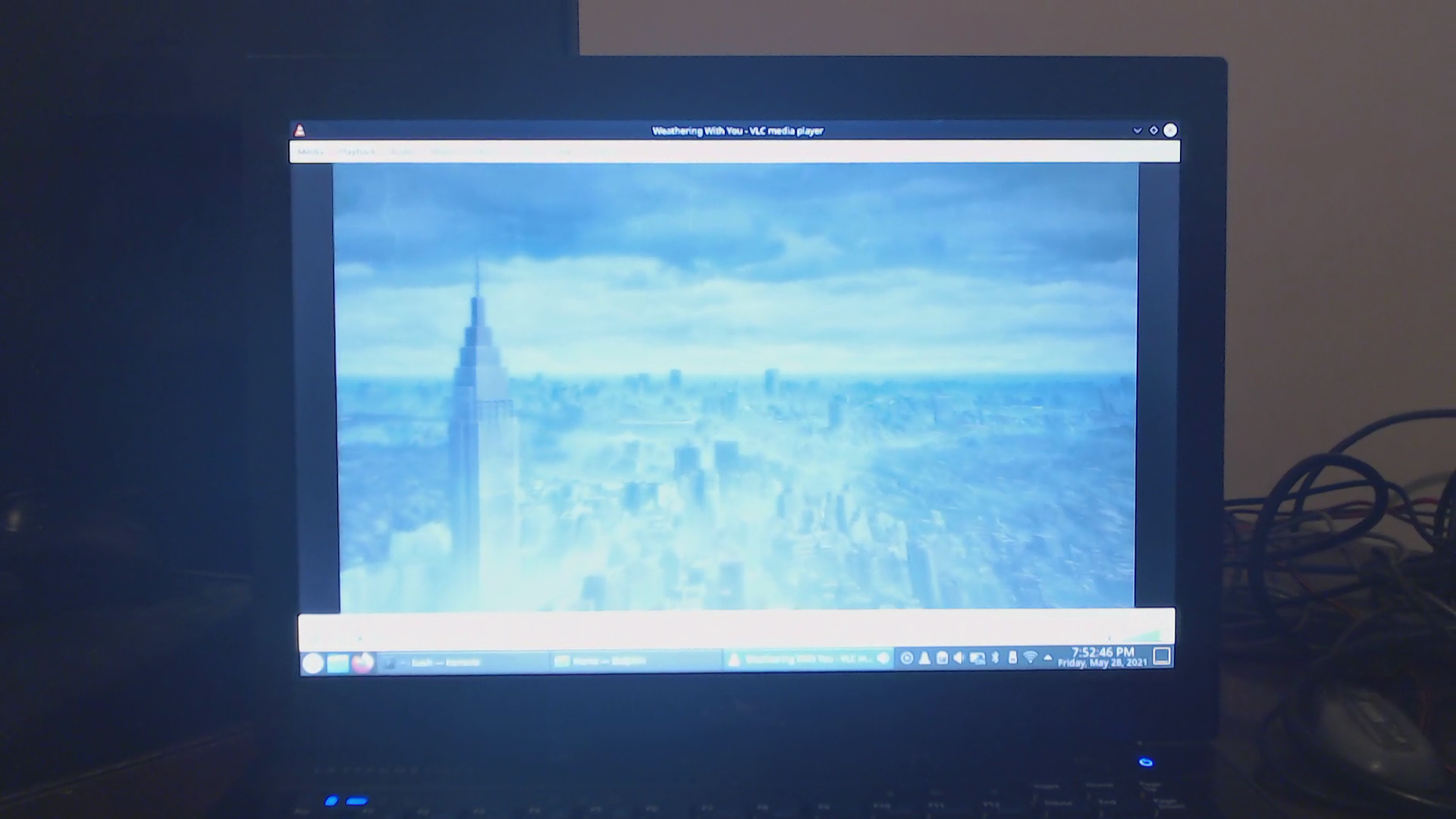
So far I haven't updated my site in about two months, but I found something to work with, turning an old laptop into a portable bluray player.
Content:
1) Introduction
Going on long road trips with nothing to do while in the car is dull. Obviously there are other ways, some better or worse to alleviate boredom such as bringing a gaming system like the Nintendo Switch or 3DS or bringing a laptop and playing games on it, but battery life for gaming is more limited. Another option is watching movies digitally. The downside with that is digital movies, especially HD movies takes up tons of space. So I decided to take an old laptop I already have and turned.
I keep a digital copy of every movie I bought on a home server that also doubles as NAS (Network Attached Storage) by using software to rip the discs (see later on). I also normally keep a physical copy of the movie, unless either decide I no longer want it taking up space, or if the disc ends up scratched up for whatever reason and cannot be used. Since I have the discs of the movies I can play them on a Blu-Ray player.
As far as Blu-Ray players go, it's normally optimal to buy a dedicated portable Blu-Ray player rather than buying a laptop and turning it into a Blu-Ray player. However, I had the parts necessary already to repurpose an old laptop I been holding onto so it was more economical in my case to just turn the system into one but it isn't always the cheapest route nor best route.
2) Hardware Selection
2.1) Laptop and Specs
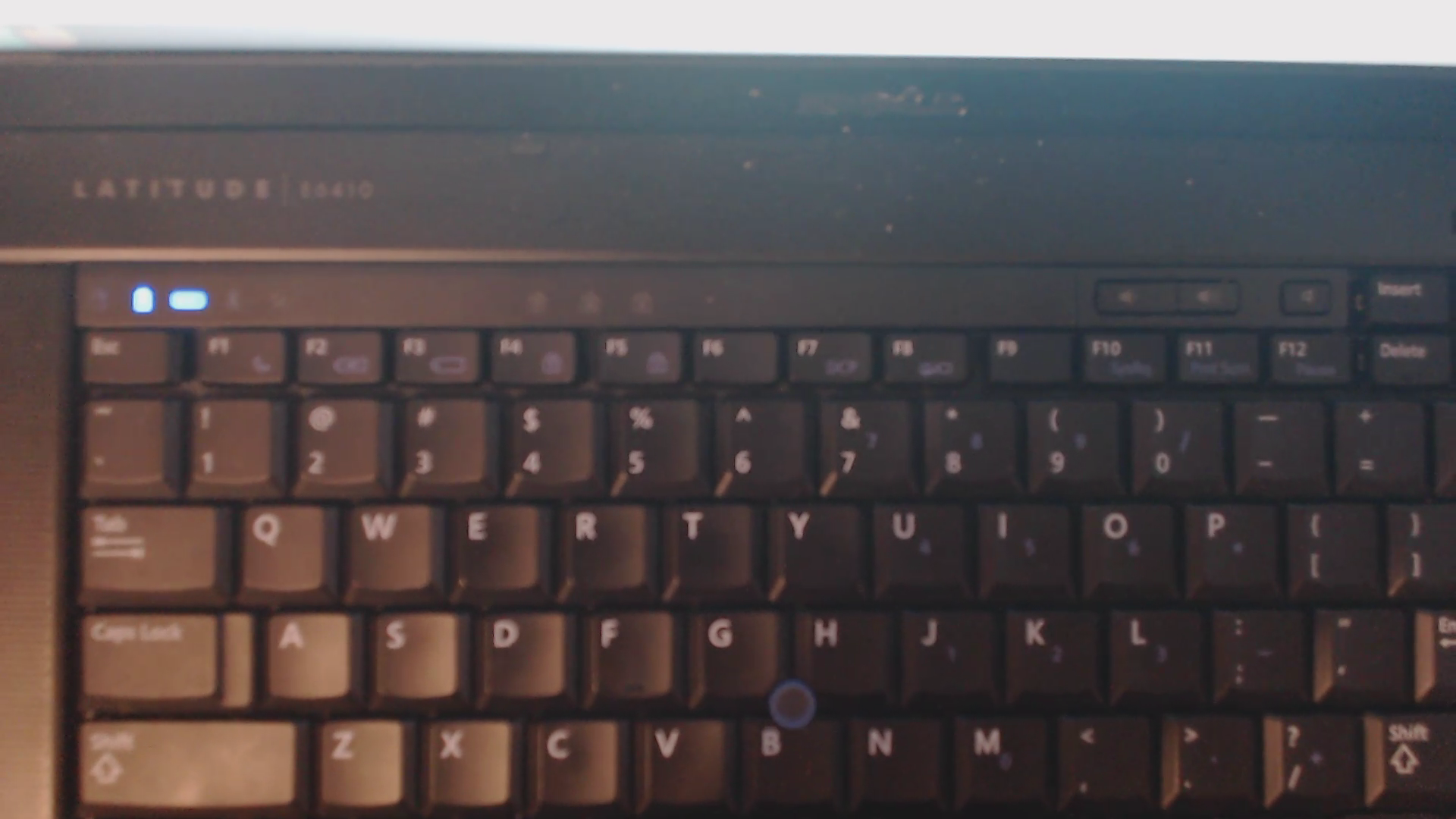
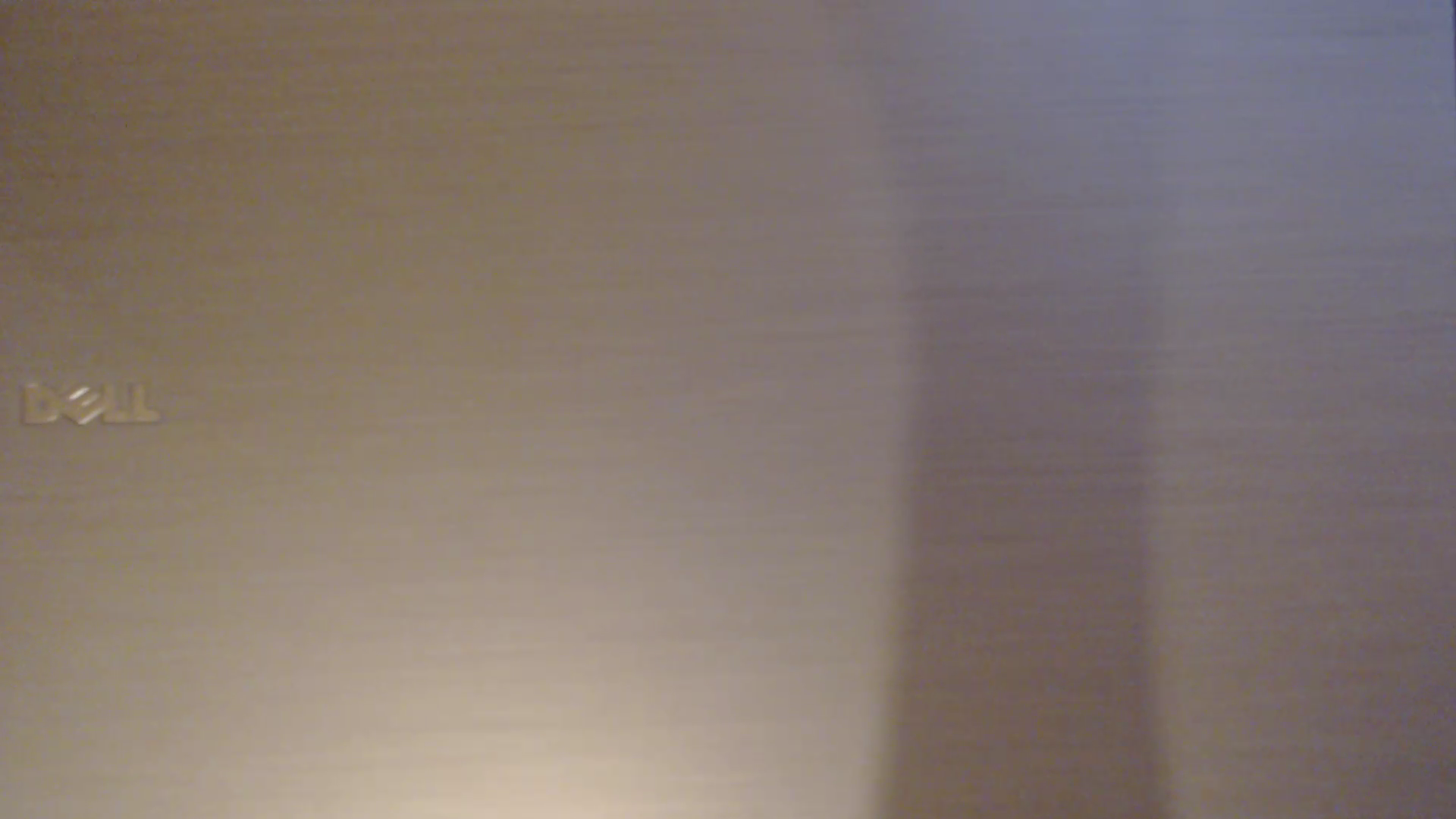
Just about any laptop can be chosen for this purpose as long as the CPU and GPU is new enough to support Blu-Ray playback and has a 5.25" Optical Bay to house the Bluray Drive. I haven't pinpointed what the oldest generations of laptops that can support Bluray playback is, but fortunately the laptop I picked meets the qualifications and can do it and any newer laptop most certainly can as well. Ideally you want a newer laptop (faster CPU, faster GPU and/or better battery life) that is just old enough that it still has a 5.25" bay that can house a Blu-Ray drive. Alternatively you can just get an external Blu-Ray drive and call it a day. I would also consider getting a laptop with decent quality speakers with decent volume, the speakers on this laptop are actually not very loud and not that good, though it's not any worse than my new Dell laptop that I reviewed where the speaker quality is lackluster.
The laptop I chose is a Dell Latitude E6410 which is an 11 year old Dell Laptop that has a 14.1" screen running at 1280x800 resolution. The aspect ratio is 16:10 when typically movies have a 16:9 like most newer laptops do. This is a laptop that a relative got 3 for $40, which was quite a steal. I bought one of them off of the person for $15. As mentioned a newer laptop would be more optimal for better drivers, battery life and performance, especially for playing older games in conjunction with watching movies. Performance isn't an issue as a Blu-Ray player since it can play back 1080p video just fine when hooked up to a TV. However, for gaming, even the Dolphin emulator (Gamecube games) is too much for the Dell laptop so the potential to use it as a gaming system is limited.
The laptop came with Windows 7 Ultimate but I ended up replacing it with Kubuntu (Ubuntu w/KDE) since I was using the laptop prior for writing code since the keyboard works well for that.
The default specs for this laptop is as follows:
CPU: Intel Core i5-520M (2 Cores/4 Threads, 2.4 GHz)
RAM: 4 GB (2x2 GB) DDR3-1066 MHz
Storage (pre-Upgrade): 250 GB 7200 RPM HDD
GPU: NVidia NVS 3100M (512 MB DDR3 VRAM)
Battery (pre-Upgrade): 6-Cell 57Wh Battery
Optical Drive (pre-Upgrade): DVD+/-RW Drive
Display: 14.1" 1280x800 Anti-Glare display
OS: Kubuntu 20.04.2 LTS w/Kernel 5.8.0
2.2) Bluray Drive

Originally the laptop came with a standard DVD drive as mentioned, but it's now replaced with the bluray drive. The Bluray drive now being used in the laptop is a BD-ROM and DVD+/-RW that I originally intended to be in a small desktop, but the 5.25" bay was too big for the drive so the drive was loose in that case. I took out the drive and never used it since until this project. The bluray drive was able to fit in the laptop and is compatible. The Blu-Ray drive costed $55 when I bought it, current internal bluray drives (BD-ROM or BD-RW) generally cost more brand new although used ones can be had for less.
2.3) Battery

The laptop initally came with a 57Wh battery, however the battery is in terrible shape and needed a replacement. I could opt for another 57Wh battery but the battery life wouldn't be very good so I went and ordred a 9-Cell 87 Wh battery to extend the battery life of the laptop. Especially for older laptops, higher capacity is more optimal though it does increase the weight of the system. Some laptops support a 2nd Battery (including the Dell Latitude E6410) so that's another option.
2.4) Other Specs and Upgrades
Most of the specs remained the same, save for storage. The HDD it came with had a slow boot time (around 3 Minutes). So I replaced with the 250 GB HDD with an 240 GB Intel 730 SSD that I took out of my desktop since I replaced that with a 500 GB SSD. This cut the boot times down to a few seconds and SSDs use less power than HDDs so it saves a bit on battery life as well. A large HDD may be better for storing digital movies and other videos but I didn't consider that to be too important compared to faster boot time.
3) Software
3.1) Operating System
The laptop initially came with Windows 7 Ultimate. Although there are more options for Bluray playback under Windows I already made the decision to replace Windows with Linux and figured I may as well keep the Linux distro onto the system. The distro being Kubuntu with Kernel 5.8.0.
3.2) Software for Playback
For software there are mutliple video playback software options on Linux, but some do not support Bluray discs and some don't support it well. But the most popular playback software (VLC) can handle Bluray just fine. The bigger problem is the libraries that support playback. The standard libaacs0 and libbdplus1 libaries work for older Bluray discs but any newer discs is unsupported. There is a way around this problem by using MakeMKV, software that is also used to rip Bluray discs can be used for video playback.
3.3) Other Software and Games
So I later added other software that would turn the laptop into a retro gaming system. The laptop can emulate video game systems up to the PS1 and N64, Gamecube emulation is too demanding for the system so that's out of the question, as is a lot of my PC games as even TF2 proved to be unplayable. Aside from that I haven't added much else to the system, though I could use Elisa and such for music player, but VLC can also do this as well and I rather use my phone for that application.
4) Installation
4.1) Video Playback Software
After setting up the hardware, the first step is making sure that the video software required is installed. Linux distros such as Ubuntu and it's derivatives (Kubuntu) and Arch-based distros like EndeavorOS have VLC preinstalled, if not, you can manuall install VLC.
4.2) Setting up MakeMKV
After installing VLC the nest step is to remove libsaac0 or libbdplus1 or similar libraries depending on the distro setup. These libraries will be replaced with binaries that come with MakeMKV as these can process newer Bluray discs. Once that's done now it's time to install MakeMKV, which is split into two packages, makemkv-oss and makemkv-bin. The makemkv-oss is the source code and makemkv-bin are binaries. In Ubuntu this can be installed by adding the makemkv-beta repository. If your running a different distribution, then you would have to compile makemkv yourself which means compiling both makemkv-oss and makemkv-bin.
I should note that this software comes with a free 30-day trial but eventually it will expire and cost $50 for a license to use it afterwards so whether it's even worth it to go this route for a bluray player or not is debatable. There is the added benefit of ripping discs as well to store a digital copy onto mass storage.
Once MakeMKV is installed the next step is changing directory to /usr/bin in the terminal. Afterwards the last step is to link libmmbd.so.0 (which is the binary for makemkv) to libaacs.so.0 and also link libmmbd.so.0 to libbdplus.so.0.
The following commands to run:
- cd /usr/bin
- ln -s libmmbd.so.0 libaacs.so.0
- ln -s libmmbd.so.0 libbdplus.so.0
Once that's done VLC should be able to play bluray movies, menus have to be skipped though and can't be played, at least not on VLC. I was able to get this laptop to play Bluray movies following these steps.
5) Conclusion
 6
6With this taken care if I now have myself a portable Bluray player that I can take with me or even use at home. If I didn't have most of the spare parts in place from other computer hardware I worked with I probably wouldn't have even considered doing this over getting a brand new Bluray player or just not having one. But the benefits to having a bluray player that's as functional as a computer (because it is one) and being able to replace parts should some of them fail is definitely a good bonus to have and is more eco-friendly as a solution than having a system that may or may not be as easy to repair. Since I paid $50 for MakeMKV, $55 for the Bluray drive, $15 for the laptop that totals up to $120 already, a 240 GB SSD today costs only around $35 but when I got this old 240 GB it was actually $140! For that price I could get a 1 TB SSD with a few bucks to spare. So technically it costed me $260 to pull this off, while a standard portable Blu-ray player costs around $210. The low price of the laptop makes up for what I paid for an SSD a few years go because normally even a used or refurbished laptop can go for $100 even for an older system than the one here which kind of negates the fact that the SSD I am using was expensive a few years back.
Sections
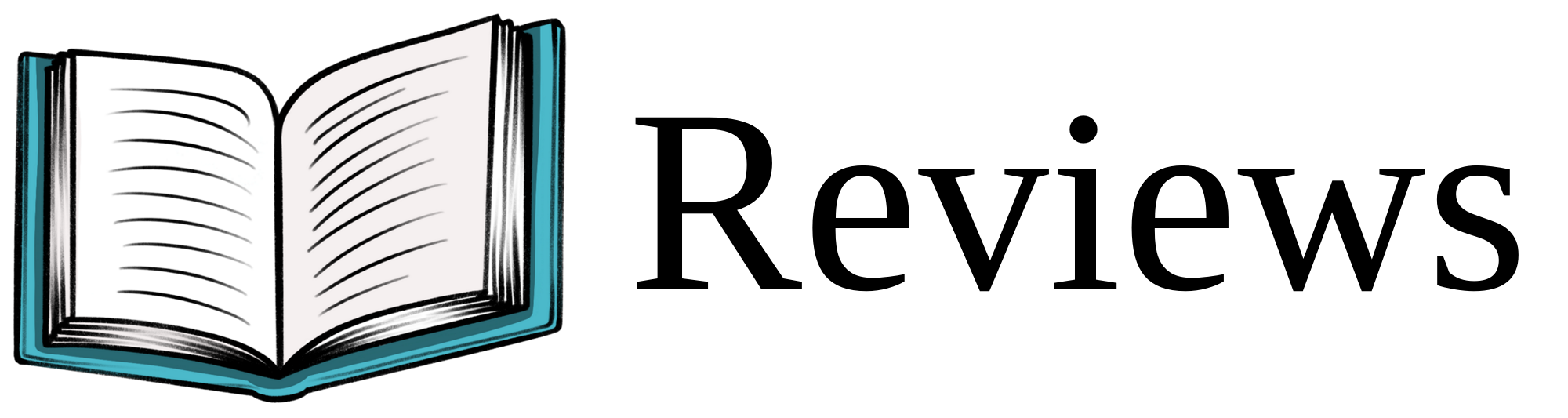


Recent Posts
March 8, 2024: At last, the website has returned!
March 12, 2022: Note Binder - Note Organization Application: https://drewtechs.net/projects/note-binder
January 30, 2022: Updated Website with a new Web Server Setup.
October 15, 2021: Added Gitea to the Website to self-host source code: gitea.drewtechs.site
July 31, 2021: Project: Raspberry Pi Pico RTOS (DRPiTOS) Initial Design
June 1, 2021: Mini-Project: Portable Bluray Player
March 31, 2021: Added a Product Review for the Dell XPS 15 9575 w/Vega M
